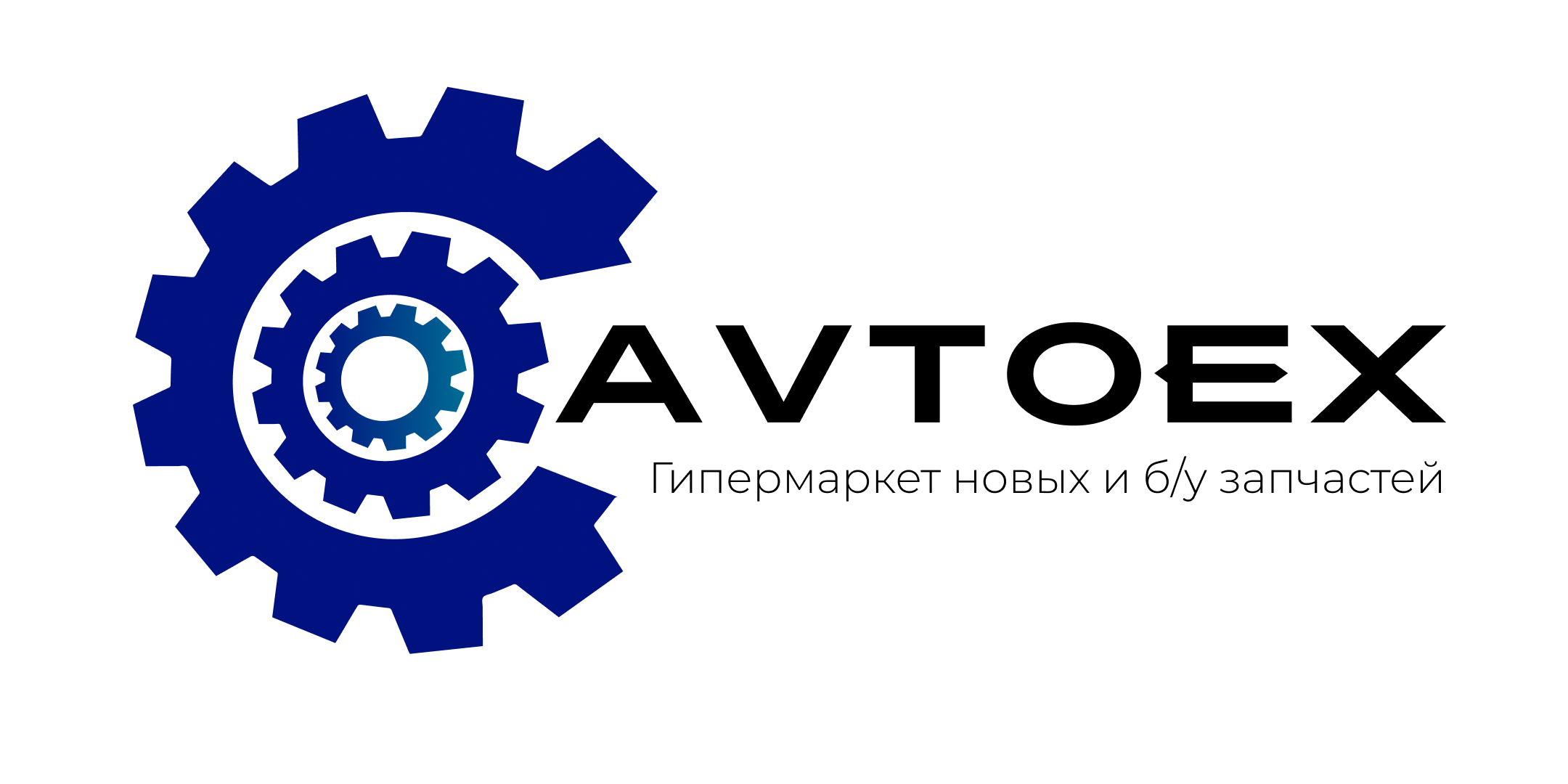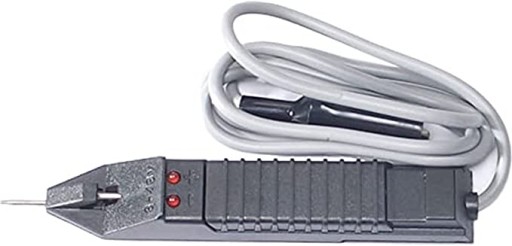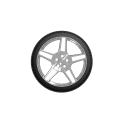Operating Instructions:
Setting the full and cur-off voltage
Set the full voltag:
Step 1: In the normal display interface(like fig. 1), long press The button until the LCD screen display the interface like fig. 2, then release the button
Step 2: set character blink present it is the setting status of full / cut-off voltage, long press The button until the LCD screen display the interface like fig. 3, then release the button
Step 3: At this time, the battery symbol display full grids energy means the full voltage setting status, factory default the full voltage is 020.0 V, the числовая code circulation flashing from the low bit to the high bit show that the current setting digit, short press to set the digit; please pay attention that, as the full voltage setting value has 4 digit, but the числовая code has only 3 digit, So the setting is divided into two parts: low bit (fig. 3) + высокий бит (рис. 4). For example, default full voltage is 020.0 V, тогда состояние дисплея составляет 20.0 V до 020v низкого и высокого циклического переключения дисплея. Если вам нужно установить полное напряжение 199.0 V, тогда, пожалуйста, установите низкий бит 99.0 V, когда цикл достигает высокого бит, он будет отображать 099V, и только самый высокий нулевой бит фликера, чтобы он мог быть установлен. Setting the high bit-это 199V represents the full voltage is 199.0 V.
Set the Cut-off voltage:
Step 1: After you set the full voltage, одиночка press the button until LCD shows the interface of Fig. 5, then release the button;
Step 2: At this time, the battery symbol shows the zero-grid to indicate the cut-off voltage setting state, the default cut-off voltage is 016.0 V, the setting method is the same as above; the cut-off voltage is 0.8 times of the full voltage by default, after setting the full voltage, the cut-off voltage is automatically generated in the relationship of 0.8 times; otherwise, you can reset it;
After all the above settings are completed, long press the button until the settings are saved and exit the setting status, restore the normal display interface.
Clear the Energy
Step 1: In the normal display interface, long press the button until the LCD shows the interface of Figure 2, then release the button, short press the button again switch to the interface to Figure 9, it indicates that this state is the clearing energy setting state.
Step 2: Longer press The button until the data has been cleared and exit the setting status, restore the normal Display interface.
Clear the capacity
Step 1: In the normal display interface, long press the button until the LCD shows the interface of Figure 2, then release the button, short press the button again switch to the interface to Figure 10, it indicates that this state is the clearing capacity setting state.
Step 2: Longer press The button until the data has been cleared and exit the setting status, restore the normal Display interface.
Clear the running time
Step 1: In the normal display interface, long press the button until the LCD shows the interface of Figure 2, then release the button, short press the button again switch to the interface to Figure 11, it indicates that this state is the clearing running time setting state.
Step 2: Longer press The button until the data has been cleared and exit the setting status, restore the normal Display interface.
Working mode
This meter has two modes: normal display mode and dormant mode. В нормальном режиме отображения, короткое нажатие кнопки для ввода режима общежития, в заказе для уменьшения всей мощности машины, подсветка и ЖК-дисплей будут выключены в режиме общежития. В dormant mode, короткое нажатие кнопки переключится на нормальный режим отображения.
мощности
Normal working state: 0.03-1.2
Sleeping state: 0.5 мвт-0,5 вт
The power энергопотреблением is related to the test voltage value, the higher the voltage,the greater the power
энергопотреблением.
рабочая температура: -20℃ - +60℃